Ad
Articles
How to Book DTC Bus Tickets through WhatsApp
DTC WhatsApp Chatbot Features:
- Book DTC and DIMTS bus tickets conveniently.
- Book up to 6 tickets at once.
- Pay using UPI for seamless transactions.
- Enjoy the Quick Purchase feature, saving time on frequent routes.
In a bid to streamline ticket booking for DTC buses, the Delhi Transport Corporation has introduced a convenient WhatsApp chatbot. This guide will walk you through the simple steps to book DTC bus tickets effortlessly.
How to Book DTC Tickets via WhatsApp:
- Initiate Conversation:
- Start by scanning the QR code provided using your phone's camera or send "hi" to +91 8744073223 on WhatsApp, titled "Delhi Transport Corporation." Look for the green tick indicating a verified account.

- Language Selection:
- Upon initiation, the bot will greet you and prompt you to select your preferred language between English and Hindi. Choose accordingly.
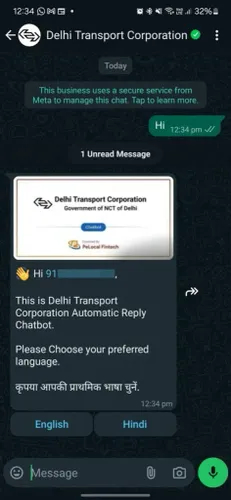
-
Choose Booking Option:
- From the menu options presented, select "Book Ticket" to proceed with ticket booking.
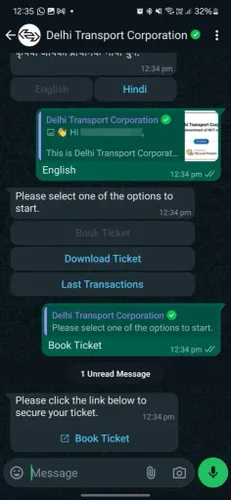
-
Select Source and Destination:
- You'll be directed to a mobile web browser where you can choose your source and destination bus stops from the provided options. Ensure the selections are DTC bus stops.
-
Select Bus and Fare Details:
- After selecting stops, view available bus options and their corresponding fares. You can toggle between AC and non-AC buses, with AC tickets incurring slightly higher costs.
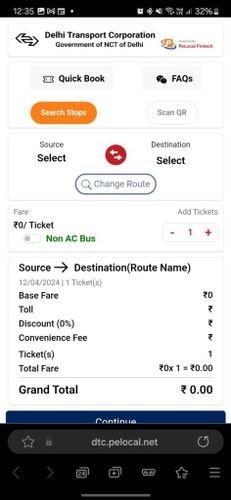
- Review and Confirm:
- Confirm your selection and review the fare details. Tap "Continue" to proceed to the payment summary screen.
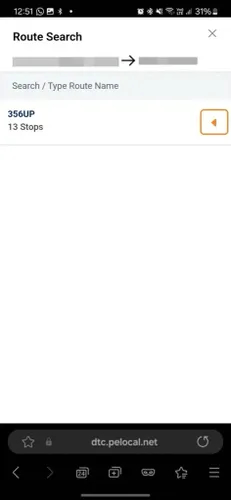
-
Payment Method Selection:
- Choose "Pay using UPI" as the payment method. You'll be redirected to the WhatsApp DTC chatbot window to complete the transaction.
-
Complete Transaction:
- Review the fare details once more and select your preferred UPI app/vendor. Follow the prompts to complete the payment through the chosen UPI app.
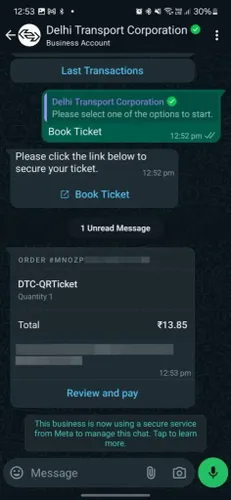
- Ticket Confirmation:
- Upon successful payment, you'll receive the DTC QR Ticket in the same WhatsApp chat window. This serves as your ticket, which you can present to the conductor or checker when boarding.
FAQs:
- DTC WhatsApp Number: Send "Hi" to +91 8744073223.
- Checking Previous Transactions: Click on "Last Transactions" after initiating conversation.
- Cost and Discounts: A convenience fee of Rs 0.35 applies, with a 10% discount available.
- Maximum Tickets per Transaction: Up to 6 tickets can be booked.
- Advance Booking: Yes, advance booking is possible.
- Accepted Payment Methods: UPI, card, net banking, etc.
- Accessing QR Code: Download the QR code image provided for easy access to the chatbot.
With these simple steps, you can embrace the hassle-free experience of booking DTC bus tickets via WhatsApp, eliminating the need for cash or queues.
Follow Us:
Ad
Recent News

Realme Narzo 90x 5G Goes on Sale in India Today
23-Dec-2025 06:59 AM

Samsung Unveils Exynos 2600, the World's First 2 nm Chipset
19-Dec-2025 06:30 AM

Google Unveils Gemini 3 Flash: Faster AI That Outshines Pro Model
18-Dec-2025 09:55 AM

Motorola Edge 70 Launches in India: Slim Design, Strong Battery
15-Dec-2025 07:14 AM

Jio’s Happy New Year 2026 Plans: Get Unlimited 5G and more
15-Dec-2025 06:38 AM
Reviews & Guides
View All

Nothing Phone 3a Community Edition First Impressions: A Fresh Take on Budget Smartphones

Realme P4x 5G Review: Budget-Friendly Beast with Epic Battery Life

Sony BRAVIA 7 Mini LED K-65XR70 vs. Haier Mini LED H65M95EUX

Samsung QN90F (65QN90FAU) Review: The King of Bright-Room Viewing

Why doesn’t Apple reveal the iPhone battery in advertisements?

Donald Trump Watch Collection: Timeless Luxury on the Wrist

Best 5 Litre Water Heaters in India 2025: Top Latest Models for Quick Hot Water

Top 10 camera lenses you should Own in 2025
Ad
Latest Mobiles In India
Ad
Ad












