Ad

Apple iPhone users face yet another issue, this time with SIM
3,642 views
Follow Us:
3,642 views
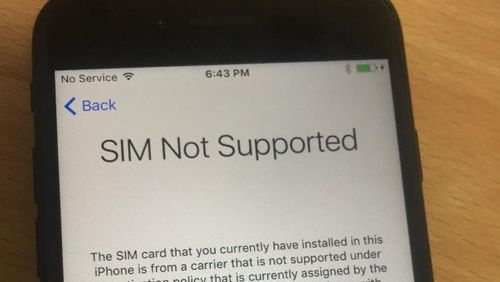
Apple says customers should wait until the popup disappears. If this doesn't happen, don't try to restore the phone. Instead, contact an Apple Retail Store or Authorized Service Provider for technical assistance in resolving your issue.
Recently, Apple rolled out the iOS 16.0.3 update to targeted iPhones. This update provides bug fixes and also brings important security updates to iPhone. It is suitable for Apple iPhone 8 and above and is 1 GB in size. It also fixes an issue where the Mail app crashes after receiving a corrupted email. The latest iOS update also brings improvements to the Apple iPhone 14 Pro and iPhone 14 Pro Max. The update has already started rolling out. To check if your iPhone has received the aforementioned update, go to Settings > General > Software Update.
Issues fixed with iOS 16.0.3 on iPhones included
- Incoming call and app notifications may be delayed or not delivered on iPhone 14 Pro and iPhone 14 Pro Max
- Low microphone volume can occur during CarPlay phone calls on iPhone 14 models
- Camera may be slow to launch or switch between modes on iPhone 14 Pro and iPhone 14 Pro Max

This is not the first problem faced by the latest iPhone 14 series. Previously there was an issue regarding the OIS system in the iPhone 14 and 14 Pro Max which caused the primary camera to go haywire and cause audible noise (click here to read more about it).
After some time users also reported the issue with the wireless charging in the iPhone Pro models, in which the camera bump would not allow the phone to be placed smugly on a wireless charging pad.
Latest News





Reviews & Guides
View All

Nothing Phone 3a Community Edition First Impressions: A Fresh Take on Budget Smartphones

Realme P4x 5G Review: Budget-Friendly Beast with Epic Battery Life

Sony BRAVIA 7 Mini LED K-65XR70 vs. Haier Mini LED H65M95EUX

Samsung QN90F (65QN90FAU) Review: The King of Bright-Room Viewing

Why doesn’t Apple reveal the iPhone battery in advertisements?

Top 10 camera lenses you should Own in 2025

Donald Trump Watch Collection: Timeless Luxury on the Wrist

Best Smartphones Under 30,000 in 2025







