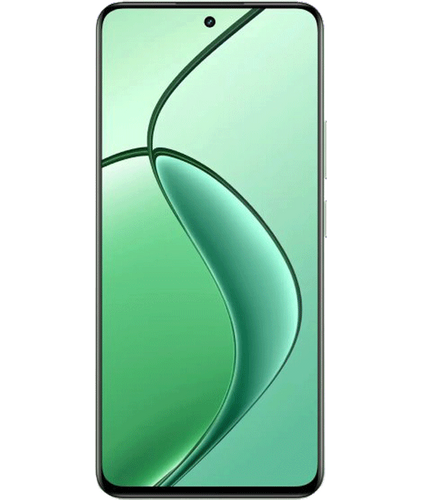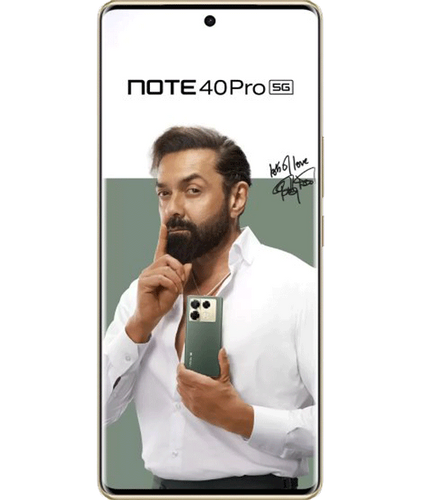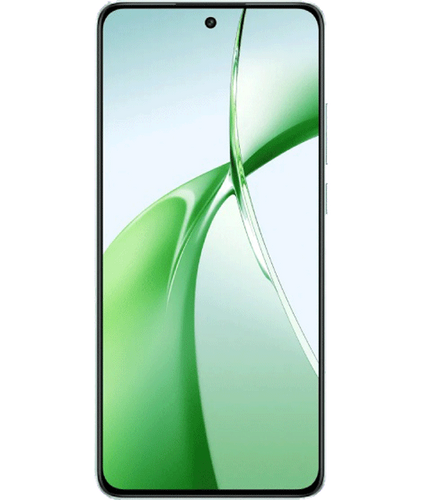- Featured
- New Mobiles
- Find New mobiles
- Latest Mobiles
- Upcoming Mobiles
- Popular Mobiles
- Gaming Mobile
- Compare Mobile
- Budget
- Under 5,000
- Under 10,000
- Under 20,000
- Under 25,000
- Under 30,000
- Under 35,000
- Under 40,000
- Under 50,000
- Over 50,000
Ad
Ad
Meta launches AI chatbot in India for WhatsApp
Key Highlights:
• WhatsApp is now using Meta's AI assistance.
• Users may access AI capabilities using Meta AI while communicating.
• Right now, Meta AI is only accessible in a few nations, including India, and is only available in English.
How to Use Meta's AI Chatbot on WhatsApp:

With the launch of Meta's AI assistant on WhatsApp, users can now incorporate AI directly into their messaging experience. Currently accessible only in India and in English, Meta's AI assistant allows users to have conversations, access information, and make recommendation-based suggestions.
Also Read: Apple Making iPhone Switching Easier
A variety of AI functions are available with WhatsApp's Meta AI functionality, such as text and image generation, language translation, and query answering. Through the usage of a specialized chatbox, users may interact with Meta AI for guidance, news updates, and creative picture development, improving both individual and group conversations.
Since Meta AI trains itself using user data and prompts, WhatsApp discussions with Meta AI are not secured. But private conversations and communications are still safely encrypted, protecting privacy, as Meta AI can only answer questions sent to "@Meta AI".
Make sure you have the most recent version available from the Play Store or App Store since Meta AI is rolling out gradually on WhatsApp. In your chat window, look for a new purple-blue circle icon (or, for iOS users, next to the camera symbol).
Tap the icon and agree to the conditions to use the Meta AI chatbot on WhatsApp. This chatbot can generate graphics, ask questions, and communicate with Meta AI, among other things. It may be used to improve productivity and conversational experience in both private and group conversations.
Using Meta AI in WhatsApp conversations:
• Open desired WhatsApp chat.
• Type "@" followed by "Meta AI" in the message field.
• Accept terms presented when prompted.
• Type prompt for image generation.
• Send a prompt for AI's response.
• AI's response will enrich conversation with insights or creations.
Moreover, you can respond to messages from Meta AI:
• To view the AI message, swipe right.
• Type the message you want to send.
• Click "Send."
By giving users the ability to remove specific conversations with AI entities or to ask for the erasure of previously provided information, Meta demonstrates its commitment to user privacy and data control and ensures confidence in AI interactions.
Conclusion:
With its ability to bring convenience and insights into regular discussions, WhatsApp's Meta AI represents a significant step in AI integration. Users need to be aware about privacy, though. They can control their data by deleting specific chats or requesting the erasure of shared information, even when discussions are not secured. This equilibrium exemplifies Meta's dedication to user empowerment.
Follow Us:
Ad
Recent News

Unveiling the OPPO Reno 12: Leaked Specifications and Anticipated Features
29-Apr-2024

OnePlus Watch 2 Debuts in Captivating Nordic Blue
29-Apr-2024

Unveiling the Future: Samsung Galaxy Z Fold 6 Ultra Set to Redefine Smartphone Innovation
29-Apr-2024

Vivo V40 Lite 5G: Anticipated Launch and Key Features
29-Apr-2024

Exclusive Offer: iPhone 14 Rs 14,000 Off on Flipkart
29-Apr-2024
Reviews & Guides
View All

Sony WH-1000XM5 Headphones Review: The Ultimate Noise-Canceling Experience

Sony's SRS-XV500 Review: Party-Ready Sound
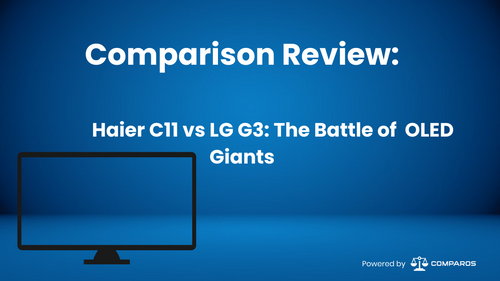
Haier C11 vs LG G3: The Battle of OLED Giants

Infinix Note 40 Pro Review: A Wireless Charging Wonder
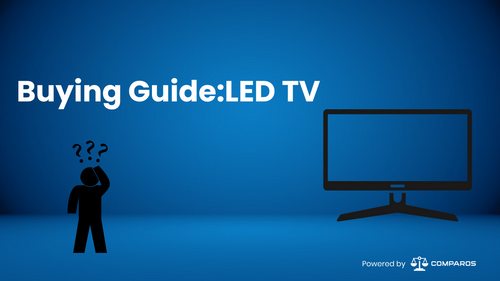
Ultimate LED TV Buying Guide: Choosing the Perfect Entertainment Companion

Nothing Phone (2) Receives Nothing OS 2.5.5 Update

Nothing Phone (2a) Receives Nothing OS 2.5.5 Update:How to Update

Android 15 Beta 1 Update Arrives for Google Pixel Phones: Features, How to Install
Ad
Latest Mobiles In India
Ad
Ad