Ad
Expert Reviews
Top 5 Budget Laptops in India 2023

If you are looking for a laptop that can handle your work, entertainment and gaming needs without breaking the bank, you have come to the right place. In this article, we will review the top 5 budget laptops in India 2023 that offer great performance, features and value for money.
Whether you need a laptop for online classes, video editing, casual gaming or just browsing the web, we have got you covered. Here are our picks for the best budget laptops in India 2023.
Also Read: 10 Best Laptops in India Under Rs 50,000 (2023)
Best Budget Laptops in 2023
1. Lenovo IdeaPad Slim 3i
The Lenovo IdeaPad Slim 3i is a sleek and lightweight laptop that offers a 15.6-inch full HD display, an Intel Core i3-1115G4 processor, 8GB of RAM and 256GB of SSD storage. It also comes with a webcam, a fingerprint scanner, a backlit keyboard and a battery life of up to 7 hours. The Lenovo IdeaPad Slim 3i is ideal for students and professionals who need a reliable and affordable laptop for everyday tasks. It is priced at Rs. 39,990.
2. HP 15s
The HP 15s is another excellent choice for a budget laptop that delivers a smooth and responsive performance. It features a 15.6-inch full HD display, an AMD Ryzen 3-3250U processor, 8GB of RAM and 1TB of HDD storage. It also has a webcam, a DVD writer, dual speakers and a battery life of up to 9 hours. The HP 15s is suitable for multitasking, entertainment and light gaming. It is priced at Rs. 36,990.
3. Dell Inspiron 3505
The Dell Inspiron 3505 is a stylish and durable laptop that offers a 15.6-inch full HD display, an AMD Ryzen 5-3450U processor, 8GB of RAM and 512GB of SSD storage. It also boasts a webcam, a fingerprint reader, an HDMI port and a battery life of up to 10 hours. The Dell Inspiron 3505 is perfect for users who need a powerful and fast laptop for productivity and entertainment. It is priced at Rs. 44,990.
4. Asus VivoBook Flip 14
The Asus VivoBook Flip 14 is a versatile and compact laptop that can be used as a tablet or a tent mode thanks to its 360-degree hinge. It has a 14-inch full HD touchscreen display, an Intel Core i3-10110U processor, 4GB of RAM and 256GB of SSD storage.
It also sports a webcam, a stylus pen, dual speakers and a battery life of up to 8 hours. The Asus VivoBook Flip 14 is ideal for users who want a flexible and portable laptop for creativity and fun. It is priced at Rs. 42,990.
5. Acer Aspire 3
The Acer Aspire 3 is a simple and reliable laptop that offers a 15.6-inch HD display, an Intel Celeron N4020 processor, 4GB of RAM and 1TB of HDD storage. It also has a webcam, dual speakers, an Ethernet port and a battery life of up to 6 hours. The Acer Aspire 3 is suitable for users who need a basic and budget-friendly laptop for web browsing, email and office work. It is priced at Rs. 24,990.
How to Choose Budget Laptop?
Choosing a budget laptop can be a bit overwhelming due to the wide range of options available. However, by considering your needs and priorities, you can narrow down your choices and find a laptop that suits your requirements. Here's a step-by-step guide to help you choose a budget laptop:
1. Define Your Needs:
- Determine your primary use for the laptop. Are you using it for basic tasks like web browsing, email, and word processing, or do you need it for more demanding tasks like multimedia editing or light gaming?
2. Set Your Budget:
- Decide on a budget range that you're comfortable with. Keep in mind that budget laptops generally have trade-offs in terms of performance and features.
3. Consider Specifications:
- Processor: Look for at least an Intel Core i3 or AMD Ryzen 3 for basic tasks. If you need better performance, consider a higher-end processor.
- RAM: Aim for a minimum of 4GB for basic tasks and 8GB for smoother multitasking and better performance.
- Storage: Choose between a traditional Hard Disk Drive (HDD) for more storage or a Solid State Drive (SSD) for faster performance.
- Display: A Full HD (1920x1080) display is recommended for clarity. Consider the screen size based on your preference and portability needs.
4. Operating System:
- Decide whether you want a Windows laptop, a Chromebook (Google's Chrome OS), or a Linux-based laptop. Your choice should align with your familiarity and software requirements.
5. Battery Life:
- Look for laptops with good battery life if you need to work on the go. Check user reviews or manufacturer claims for realistic battery life estimates.
6. Connectivity and Ports:
- Ensure the laptop has the necessary ports such as USB Type-A and Type-C, HDMI, headphone jack, and SD card slot, depending on your requirements.
7. Graphics:
- Integrated graphics are sufficient for basic tasks. If you need to perform graphics-intensive tasks or light gaming, consider laptops with dedicated graphics.
8. Build Quality and Design:
- Look for laptops with a durable build and a design that suits your style. Read user reviews to assess build quality and reliability.
9. Brand and Warranty:
- Opt for reputable laptop brands that offer good customer support and warranty coverage. A reliable warranty can save you trouble in case of any issues.
10. Read Reviews:
- Look for reviews and recommendations from tech websites and user forums to get an idea of real-world performance and user experiences.
11. Compare Models:
- Once you've narrowed down your options, compare different models based on their specifications, features, and user reviews.
12. Consider Refurbished or Older Models:
- If you're open to it, consider refurbished laptops or slightly older models, as they can offer better specifications within your budget.
Remember that finding the right budget laptop is about striking a balance between your needs, your budget, and the available features. By carefully considering each aspect and doing thorough research, you'll be better equipped to make an informed decision.
Follow Us:
Ad
Recent News

Realme P4 Lite 4G India Launch Confirmed for February: Check Out The Details
16-Feb-2026 09:12 AM

Is Xiaomi Preparing a Secret Civi 6 Launch for 2026?
16-Feb-2026 07:26 AM

OnePlus 13s Price Drops in India: Check New Offers
16-Feb-2026 07:13 AM

Apple Reportedly Planning Low-Cost MacBook Launch in March 2026: Check Out All the Details
16-Feb-2026 05:42 AM

Samsung Galaxy A07 5G Expected to Launch in India
13-Jan-2026 10:51 AM
Reviews & Guides
View All
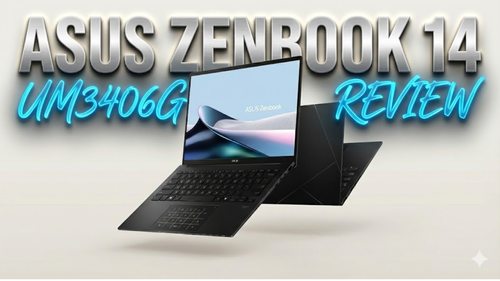
Asus Zenbook 14 UM3406G Review: All New Thin and Light Ai Laptop

Realme P4 Power 5G First Impressions: Massive Battery and Power

Brother MFC-J5855DW Printer Review 2026: Features, Specs, Performance

Haier H5E Series 4K Ultra HD Smart Google TV Review: Price and specification

Oppo K14x 5G vs Realme Narzo 90x 5G vs Redmi 15 5G: Price and Specifications

Best Smartphones Under 60,000 in India 2026

Promise Day 2026: Smartphones That Promise Long-Term Software Updates

Best Samsung Smartphones Under Rs. 25,000 in India: Top Value Picks
Ad
Latest Mobiles In India
Ad
Ad












