Ad

"Gmail's Superpower: Are You Using This Feature to Its Full Potential for Your Emails?"
Follow Us:
5,296 views
This feature allows users to set an expiration date for their emails, after which they will disappear automatically, and also provides the ability to add a password to the email. With this feature enabled, the receiver will only be able to access the email after entering the correct password, ensuring that the content remains secure. This is especially useful when sharing confidential information like financial statements, legal documents, or private information.
To use confidential mode in Gmail, users simply need to compose an email, attach any relevant files, and then click on the "lock" icon at the bottom of the window. From there, they can choose the expiration date and time and set a password. Once the email is sent, the receiver will receive a notification on their phone or email that they have a confidential email waiting for them. They will need to enter the password provided by the sender before accessing the email.
While this feature does add an extra layer of protection to your emails, it's important to remember that it's not foolproof. Receivers can still take screenshots of the email, and it won't prevent them from copying or forwarding the contents of the email. However, it does provide an added layer of security and peace of mind for those looking to protect their confidential information in the professional world.
Latest News



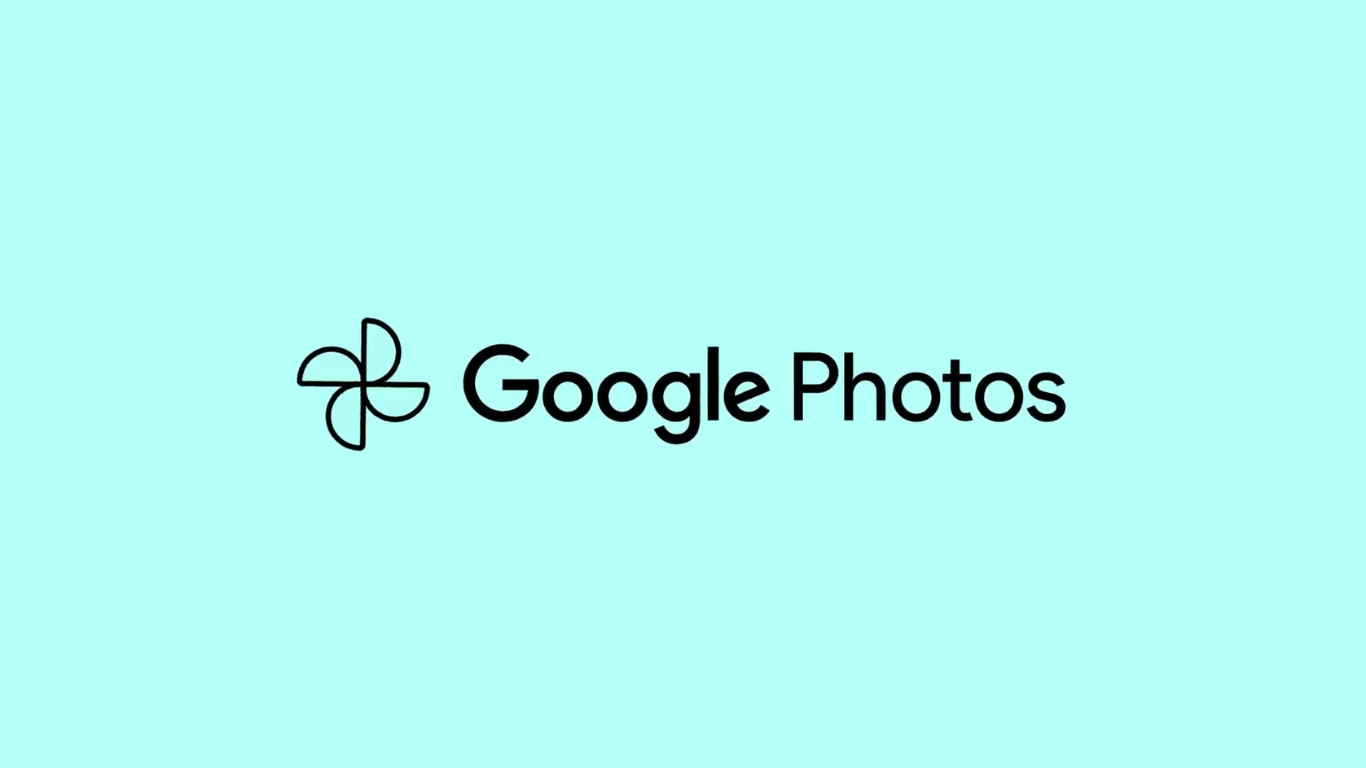

Reviews & Guides
View All

Nothing Phone 3a Community Edition First Impressions: A Fresh Take on Budget Smartphones

Realme P4x 5G Review: Budget-Friendly Beast with Epic Battery Life

Sony BRAVIA 7 Mini LED K-65XR70 vs. Haier Mini LED H65M95EUX

Samsung QN90F (65QN90FAU) Review: The King of Bright-Room Viewing

Why doesn’t Apple reveal the iPhone battery in advertisements?

Top 10 camera lenses you should Own in 2025

Donald Trump Watch Collection: Timeless Luxury on the Wrist

Best Smartphones Under 30,000 in 2025







