Ad

What is Microsoft Loop?
4,190 views
Follow Us:
4,190 views
In addition, Microsoft launched the Microsoft 365 Copilot earlier this month, which aims to enhance the company's existing productivity tools with generative AI.
Another innovation that Microsoft has recently introduced is Microsoft Loop, which was first mentioned in November 2021. Microsoft Loop consists of three components - Loop components, Loop pages, and Loop workspaces. These elements are dynamic content that can exist across multiple platforms.
What is Microsoft Loop?
Microsoft has recently launched several innovations, including the integration of the revolutionary ChatGPT into its search engine, browser, and other applications. Additionally, the company unveiled its Microsoft 365 Copilot, which uses the power of generative AI to accelerate the company's existing productivity tools. The latest innovation, Microsoft Loop, was first mentioned in November 2021. The app contains three elements - Loop components, Loop pages, and Loop workspaces - that provide live content that can exist across multiple platforms.
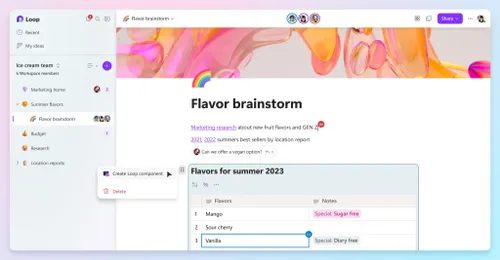
In its official announcement, Microsoft describes the Loop app as an organizational tool for project-related tools, documents, files, and links. The app simplifies the process of creating a workspace by allowing users to input a workspace title and relevant keywords. The app then suggests relevant items to include, and users can choose what to add and create their workspace. The workspace is arranged into pages that are easy to view. The Loop app's flexible workspaces allow users to keep up with rapidly progressing projects, start new pages quickly using templates, and customize the workspace using simple drag-and-drop controls.
Team members can also add labels, tables, or emojis using the app's insert menu, and anything on a loop page can be transformed into a component and shared with other Microsoft 365 applications. The Loop app is also available on both iOS and Android, with the Android version still in the early access phase. The desktop and mobile apps have a notification feed that allows users to keep track of mentions, assigned tasks, and replies.

According to Microsoft's official website, Loop Workspaces allow users to group project elements, track progress on shared goals, and see what everyone is working on. Loop Pages enable users to organize Loop components, such as links, files, and data. Finally, Loop Components allow users to collaborate on workflow items such as lists, tables, notes, and customer sales opportunities from Dynamics 365 on a Loop Page or in chat, email, meeting or document.
In summary, Microsoft Loop is a powerful organizational tool for project management, providing a flexible workspace that allows users to keep up with fast-moving projects. With its integration across multiple platforms and applications, the Loop app is a valuable addition to Microsoft's suite of productivity tools.
Latest News





Reviews & Guides
View All

Nothing Phone 3a Community Edition First Impressions: A Fresh Take on Budget Smartphones

Realme P4x 5G Review: Budget-Friendly Beast with Epic Battery Life

Sony BRAVIA 7 Mini LED K-65XR70 vs. Haier Mini LED H65M95EUX

Samsung QN90F (65QN90FAU) Review: The King of Bright-Room Viewing

Why doesn’t Apple reveal the iPhone battery in advertisements?

Top 10 camera lenses you should Own in 2025

Donald Trump Watch Collection: Timeless Luxury on the Wrist

Best Smartphones Under 30,000 in 2025







